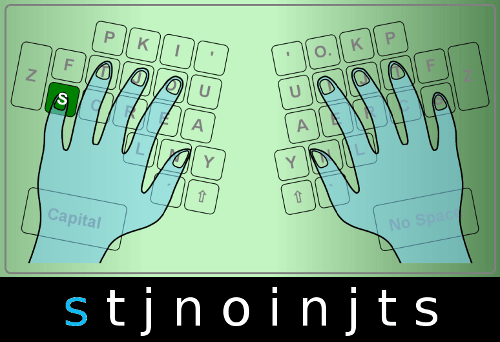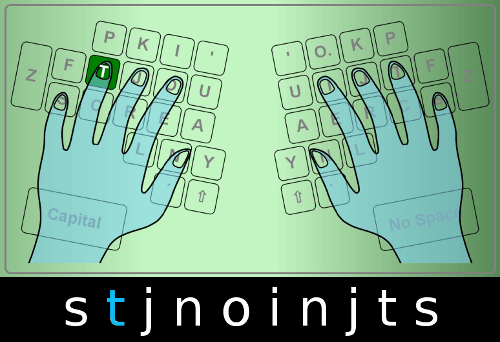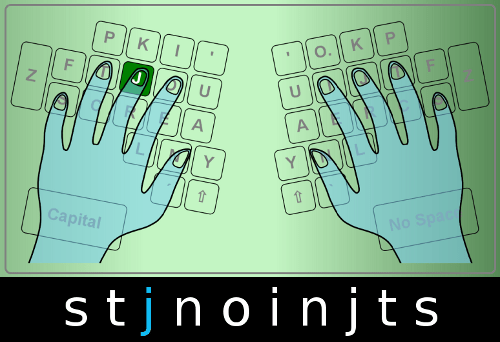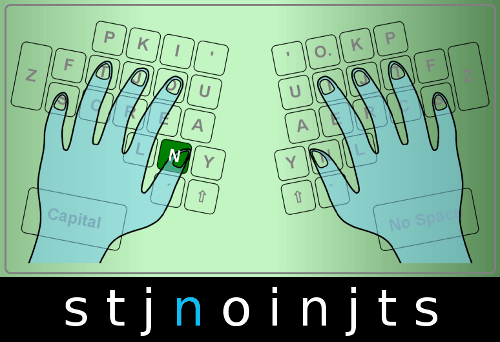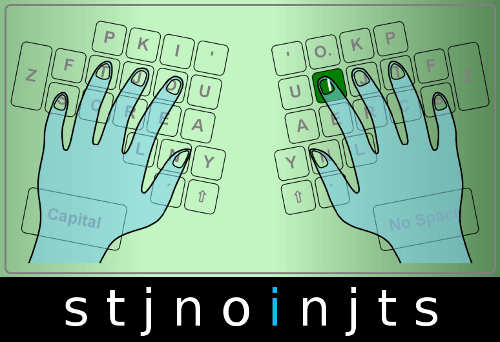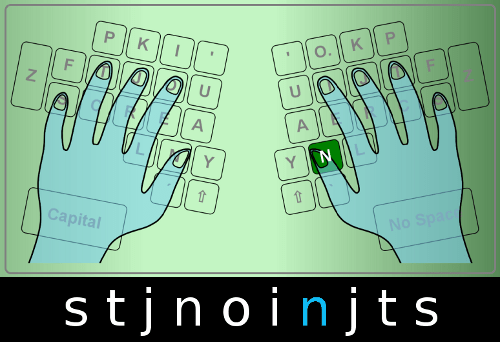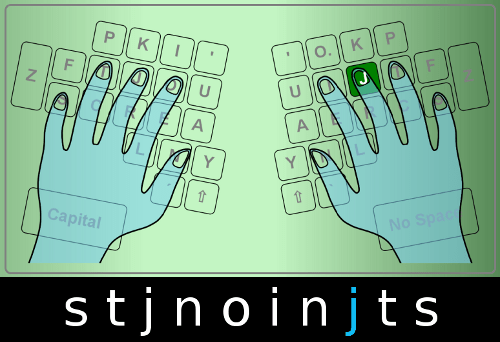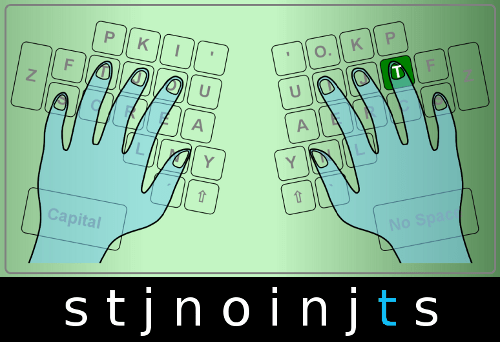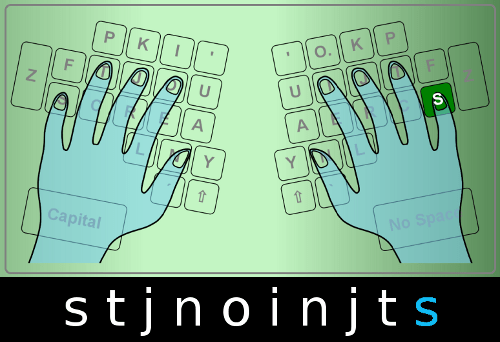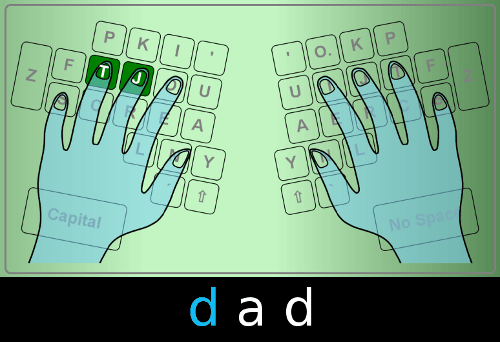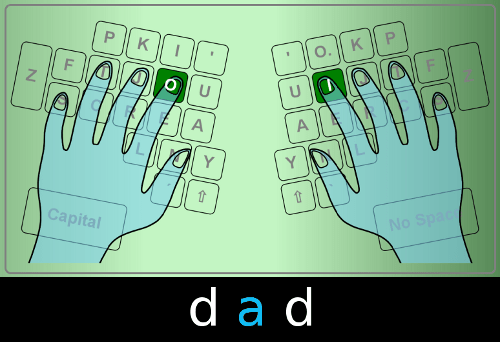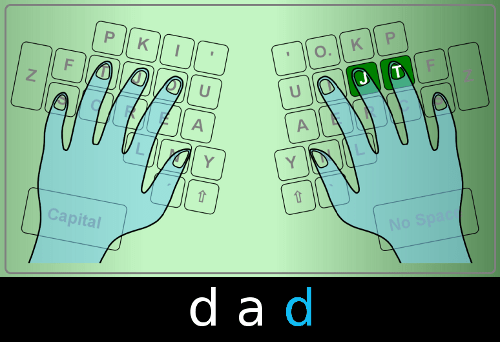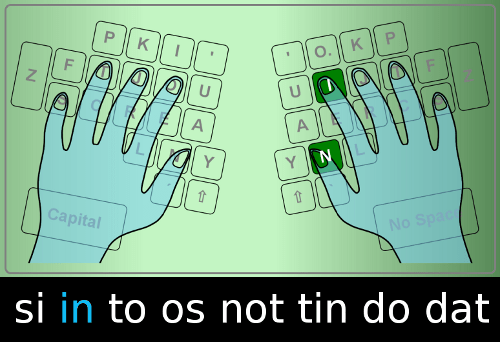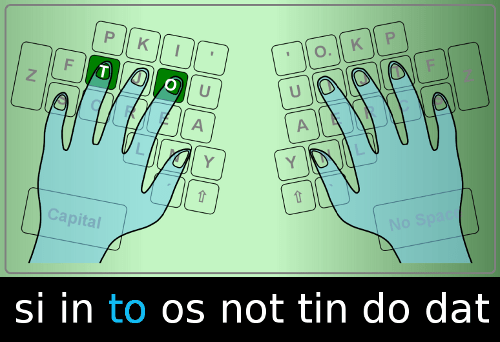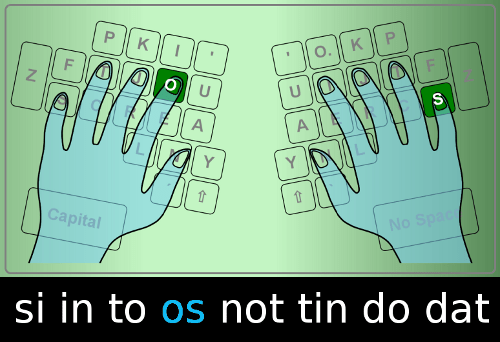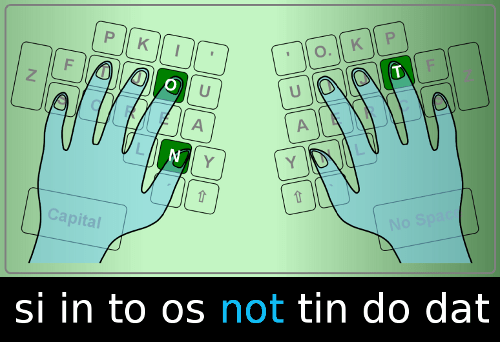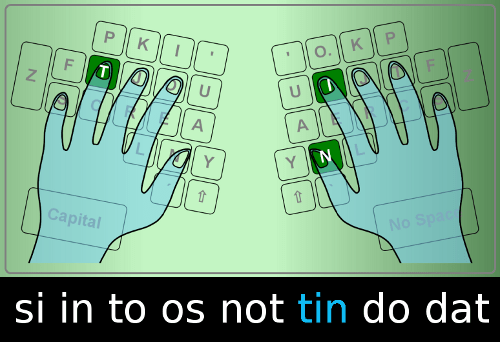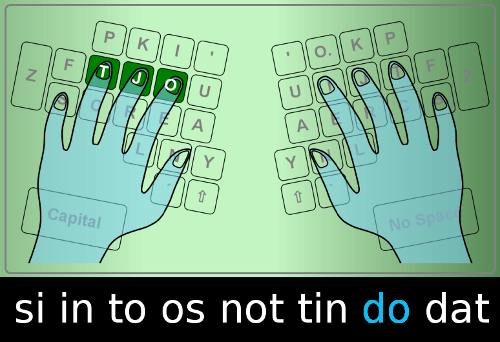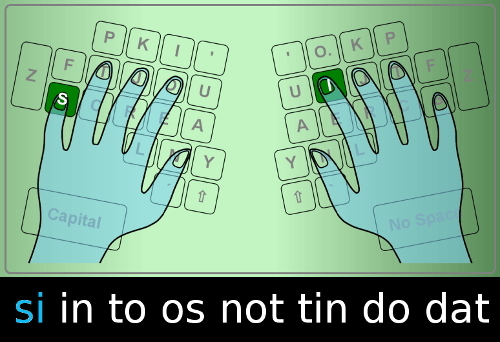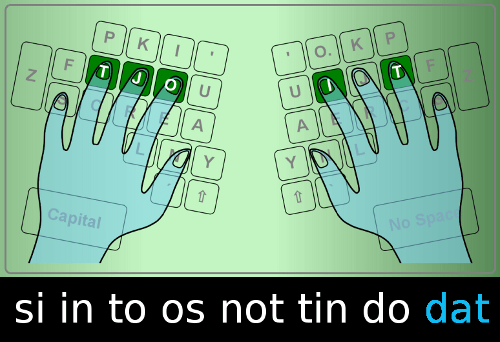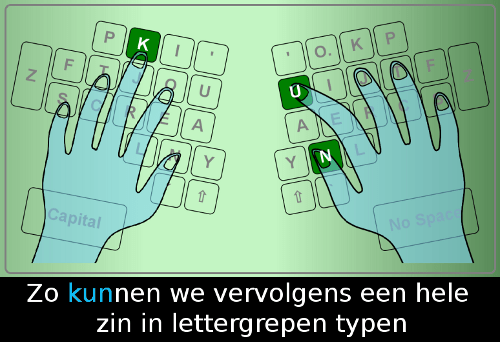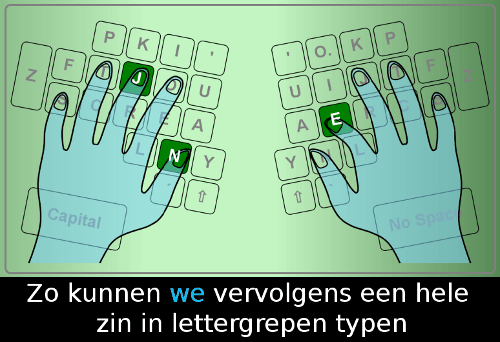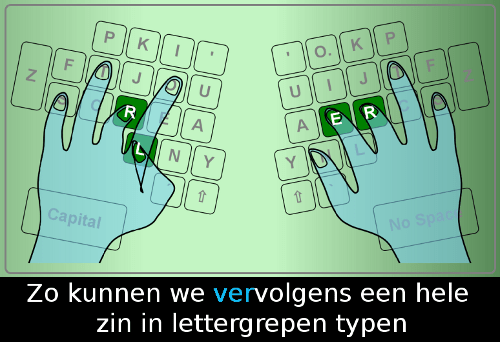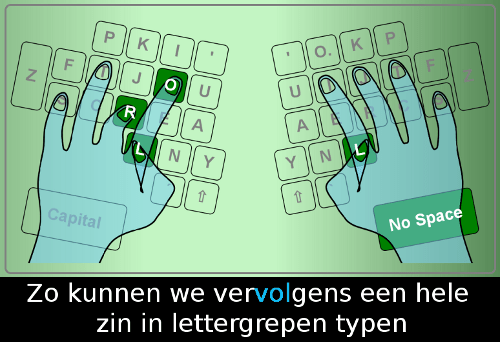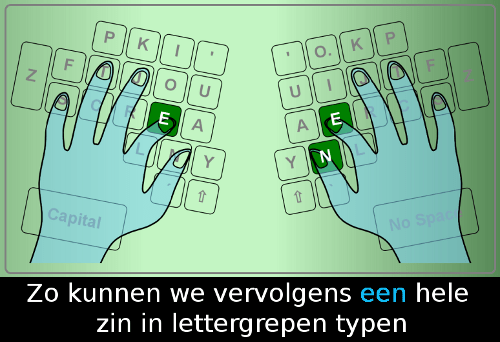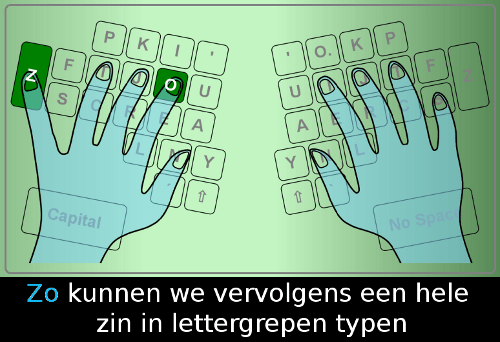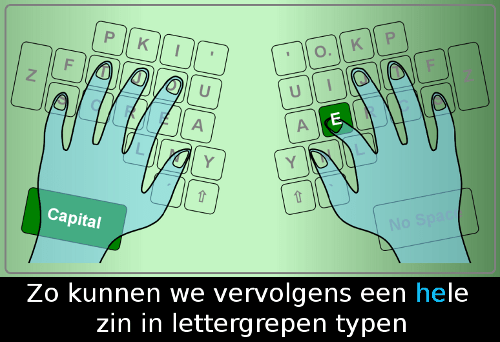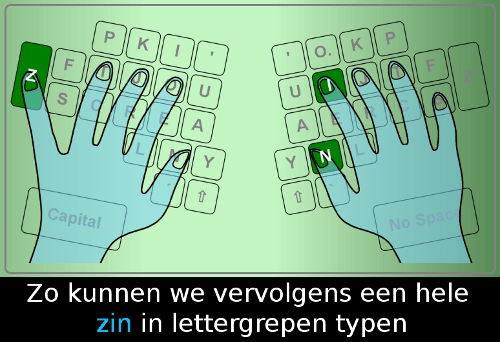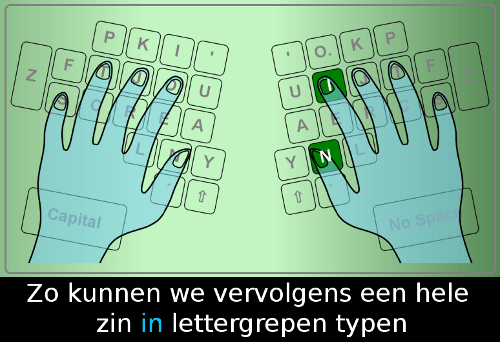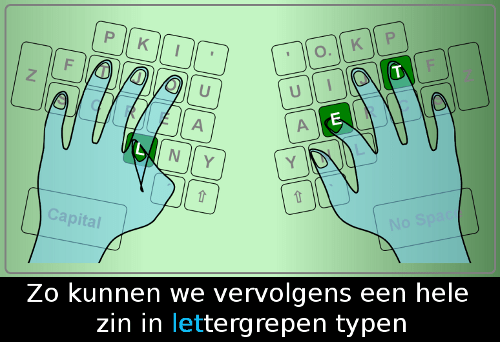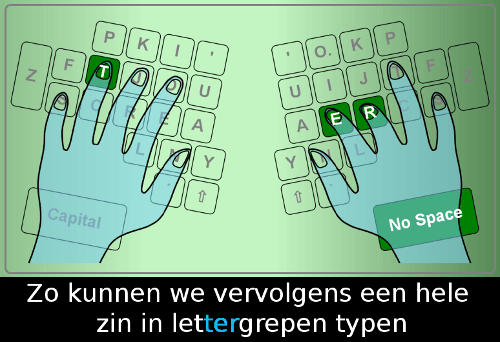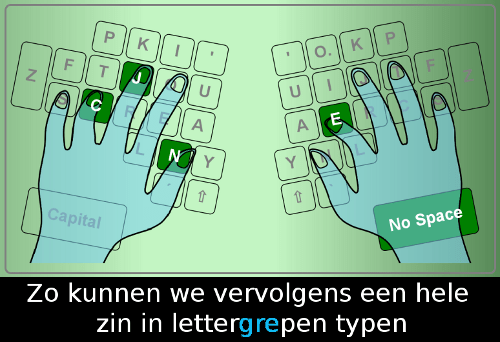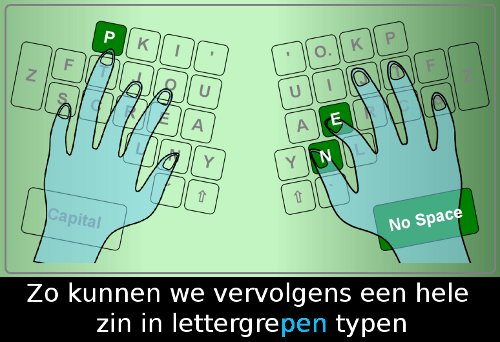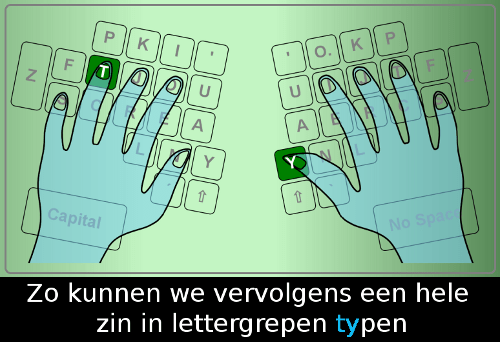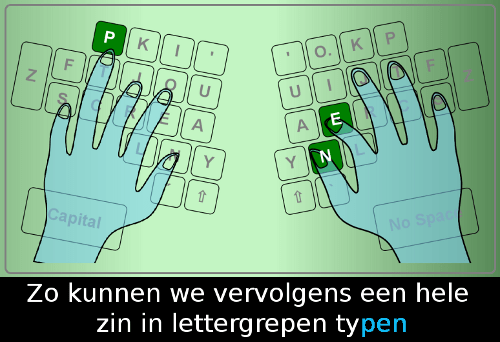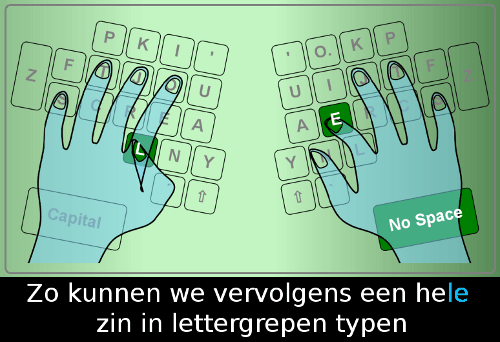Functioning of the keyboard
To the right you can see how the hands are placed on the keyboard. The colors correspond to the fingers used for the keys. For example, it can be seen that the most flexible finger of the hand, the thumb, plays an important role. And even the palm is used to press keys.
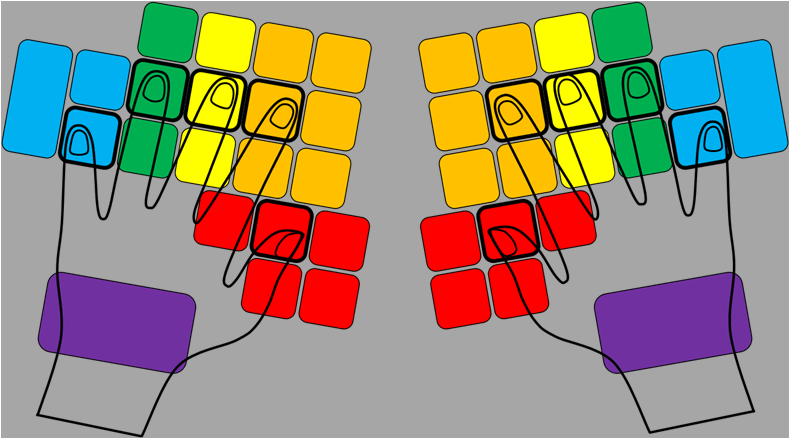
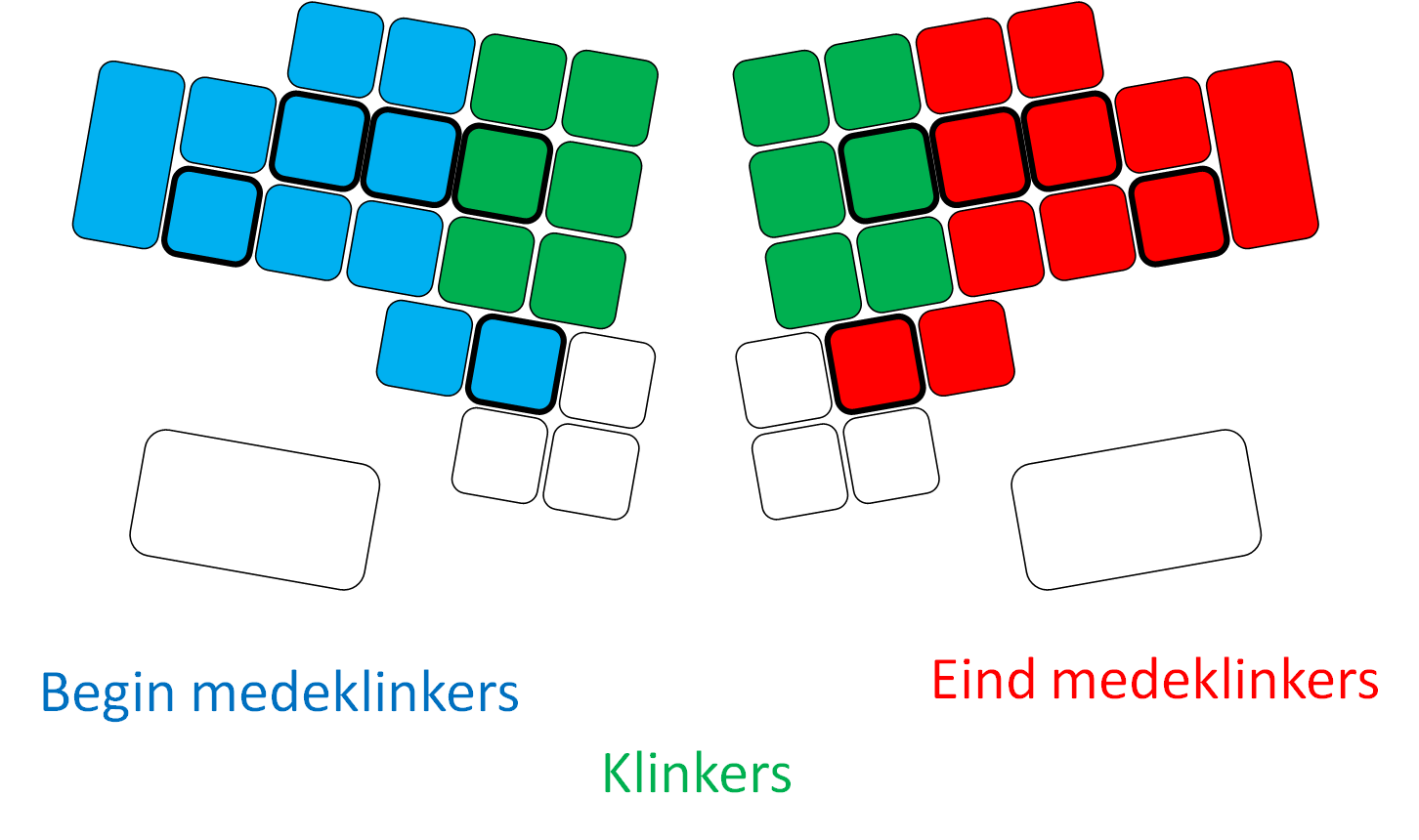
The keyboard is divided into 3 parts.
To the left of the keyboard are the keys that create the initial consonants of a syllable. In the middle the keys to make the vowels. And on the right the keys to make the final consonants.
We start typing some letters. The animation shows how keys 1 on 1 correspond to single letters.
Some letters are created by pressing 2 keys at the same time.
Then start consonants, vowels and end consonants can be pressed simultaneously to create whole syllables.
A space automatically appears after each press of keys. By simultaneously pressing the No-Space key with the palm of the hand, the syllables are stuck together.